Follow these steps to troubleshoot a Nextlink internet outage and restore Nextlink internet connectivity. Check network status, restart your Wi-Fi router, and more.
If you have a cellular signal on your phone, search for Nextlink Network Status, or navigate directly to the website, and select Support. Check the Network Status. Bookmark this page on your phone's web browser (Safari, Google, Bing, or other) for easy access. Nextlink promptly lists current outages, triggered by network systems that alert disruptions and report them on the website. During violent storms or severe weather events, allow for a little extra time for the issue to resolve. If there is no outage reported in your area, proceed with the following steps.
Step 1: Check Other Devices using your Nextlink internet service: Test multiple devices (e.g. smartphone, tablet, laptop) connected to your Wi-Fi network. If all devices are unable to connect to the internet, it suggests the issue is with the internet signal and not with the individual devices.
Step 2: Restart Your Wi-Fi Router: First, try restarting your Wi-Fi router. Unplug the power cord from the router, wait for about 10-20 seconds, and then plug it back in. Allow the router to fully reboot. If the issue was caused by a temporary glitch, the internet signal may be restored after the reboot.
Step 3: Check Router Lights: Examine the lights on your Wi-Fi router. Different routers have varying indicator lights. Ensure that all the necessary lights, such as power, internet, Wi-Fi, etc., are on and stable. If the lights indicate normal functionality, the issue may lie with the internet signal.
Step 4: Connect via Ethernet: Connect a computer or laptop directly to the router using an Ethernet cable. If you can access the internet through the wired connection, it means the router is working correctly, and the problem may be related to the Wi-Fi signal or device-specific issues.
Step 5: Report the Nextlink Internet Outage: If none of the above steps resolve the issue, contact Nextlink Customer Service and report the outage. They will check internally to determine if there's an outage in your area or if there are any issues with the internet signal coming into your home.
Step 6: Check for Local Network Issues: If you suspect that the Wi-Fi signal is weak or not reaching certain areas of your home, try moving closer to the router or checking if there are any obstacles blocking the signal. Alternatively, consider using Wi-Fi extenders or mesh Wi-Fi systems to improve coverage.
By following these troubleshooting steps, you can identify the cause of the issue and take appropriate action to restore internet connectivity during a Nextlink Internet outage. Stay connected and informed with the Network Status page for the latest updates on service restoration.
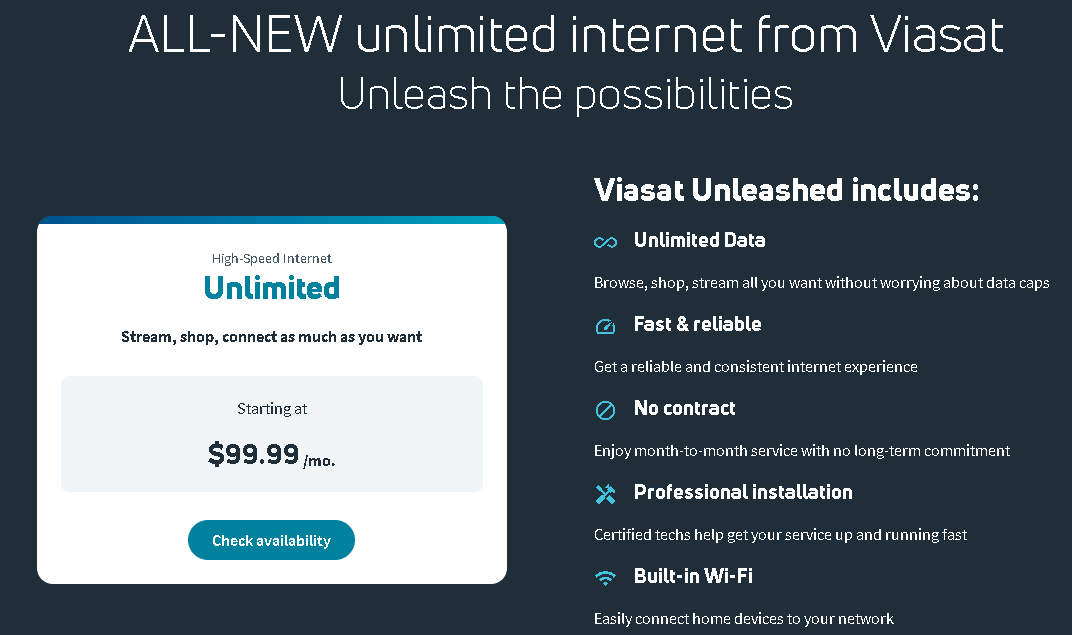
We are here 24/7 to answer all of your TV + Internet Questions:
1-855-690-9884